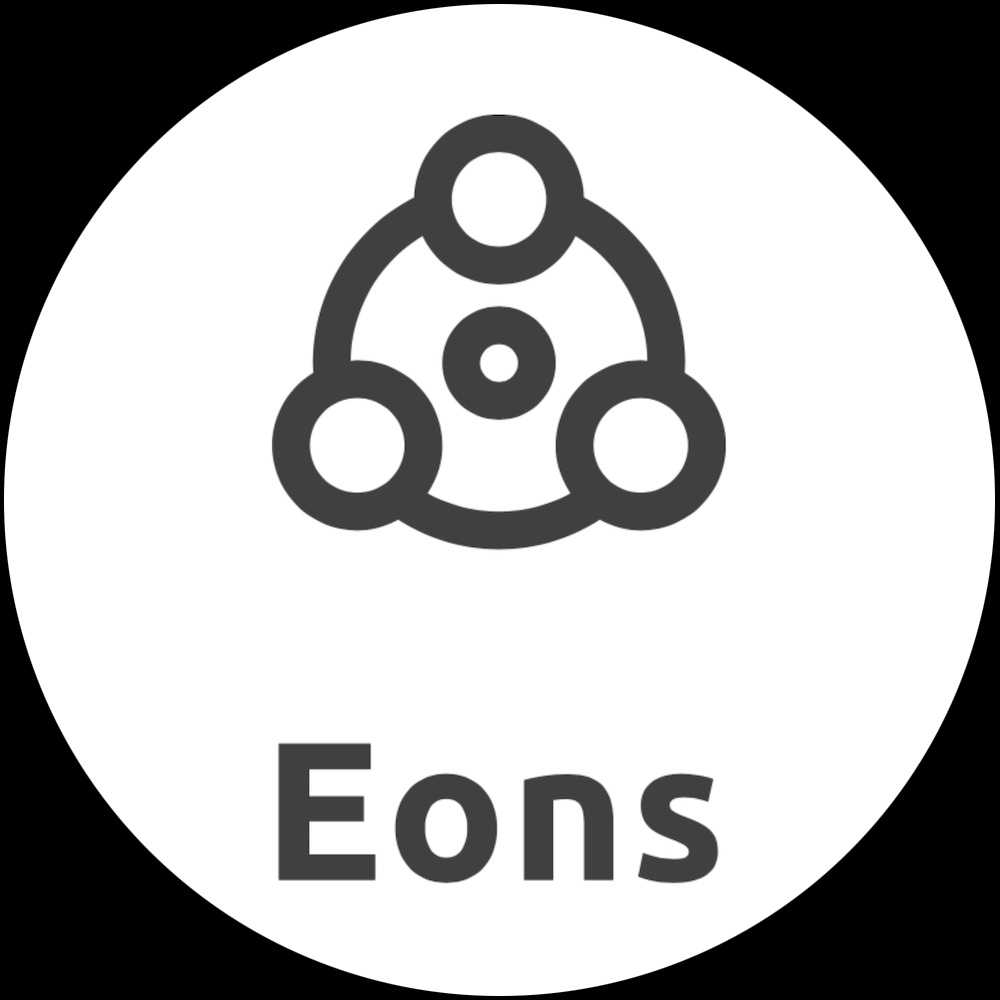티스토리 뷰
핵심구현
Zxing(Zebra Crossing) Library - QR코드 스캔
AsyncTask class 사용하여 서버 접근 - Json을 넘겨주는 서버에 접속하여 값을 가져옴
openFileOutput 함수를 사용하여 내부 스토리지에 파일 write 및 read
중복되는코드가 많고... 코드가 너무 더럽다... 너무시간에재촉되나보니...덕지덕지짠거같다...ㅎㅎ
MainActivity.java
public class MainActivity extends AppCompatActivity {
@Override
protected void onCreate(Bundle savedInstanceState) {
super.onCreate(savedInstanceState);
setContentView(R.layout.activity_main);
Button random_button = (Button) findViewById(R.id.button); //랜덤번호 생성
Button check_button = (Button) findViewById(R.id.button2); //번호 입력하기
Button history_button = (Button) findViewById(R.id.button3); //지난회차 조회
Button myinfo_button = (Button) findViewById(R.id.button4); //나의 정보
random_button.setOnClickListener(new View.OnClickListener() { //랜덤번호
//버튼을 누르면 인텐트 날리기
@Override
public void onClick(View view) { //랜덤번호를 클릭할 경우
Intent intent = new Intent(MainActivity.this, RandomActivity.class);
startActivity(intent);
}
});
check_button.setOnClickListener(new View.OnClickListener() {
@Override
public void onClick(View view) {
Intent intent = new Intent(MainActivity.this, CheckActivity.class);
startActivity(intent);
}
});
history_button.setOnClickListener(new View.OnClickListener() {
@Override
public void onClick(View view) {
Intent intent = new Intent(MainActivity.this, HistoryActivity.class);
startActivity(intent);
}
});
myinfo_button.setOnClickListener(new View.OnClickListener() {
@Override
public void onClick(View view) {
Intent intent = new Intent(MainActivity.this, MyInfoActivity.class);
startActivity(intent);
}
});
}
}
CheckActivity.java
public class CheckActivity extends AppCompatActivity {
String [] Qr_token;
boolean numberIsSaved;
boolean qrIsSaved;
StringBuffer buffer = new StringBuffer();
@Override
protected void onCreate(Bundle savedInstanceState) {
super.onCreate(savedInstanceState);
setContentView(R.layout.activity_check);
final EditText episode_num = (EditText) findViewById(R.id.checkEditText0);
final EditText[] numbers = new EditText[6];
numbers[0] = (EditText) findViewById(R.id.checkEditText1);
numbers[1] = (EditText) findViewById(R.id.checkEditText2);
numbers[2] = (EditText) findViewById(R.id.checkEditText3);
numbers[3] = (EditText) findViewById(R.id.checkEditText4);
numbers[4] = (EditText) findViewById(R.id.checkEditText5);
numbers[5] = (EditText) findViewById(R.id.checkEditText6);
Button qrStartButton = (Button) findViewById(R.id.buttonQRscan);
Button saveButton = (Button) findViewById(R.id.buttonSaveButton);
Button resultButton = (Button) findViewById(R.id.buttonResultButton);
qrStartButton.setOnClickListener(new View.OnClickListener() { //QR스캔 버튼을 클릭할 경우
@Override
public void onClick(View view) {
startQRCode(); //QR스캔 시작! 카메라띄움
}
});
saveButton.setOnClickListener(new View.OnClickListener() {
@Override
public void onClick(View view) {
boolean okay = false;
numberIsSaved = false;
qrIsSaved = false;
String string_cehck = episode_num.getText().toString();
if (string_cehck.matches("")) {
ErrorDisplay("회차가 입력되지 않았습니다!!");
return;
}
for (int i=0; i<6; i++) {
string_cehck = numbers[i].getText().toString();
if (string_cehck.matches("")) {
ErrorDisplay("입력되지 않은 숫자가 있습니다!! 6개 모두 입력해주세요!");
numbers[i].selectAll();
return;
}
}
final int epNum = Integer.parseInt(episode_num.getText().toString());
int[] num_arr = new int[6];
num_arr[0] = Integer.parseInt(numbers[0].getText().toString());
num_arr[1] = Integer.parseInt(numbers[1].getText().toString());
num_arr[2] = Integer.parseInt(numbers[2].getText().toString());
num_arr[3] = Integer.parseInt(numbers[3].getText().toString());
num_arr[4] = Integer.parseInt(numbers[4].getText().toString());
num_arr[5] = Integer.parseInt(numbers[5].getText().toString());
final ArrayList<Integer> array = new ArrayList<Integer> (); //6개의 번호를 담는 arraylist
for (int i=0; i<6; i++) {
if( 0 < num_arr[i] && num_arr[i] < 46) {
array.add(num_arr[i]);
okay = true;
}
else {
ErrorDisplay("1 ~ 45 사이의 숫자만 입력할 수 있습니다! 다시 입력해주세요!");
okay = false;
return;
}
}
if (okay == true) {
Collections.sort(array); //정렬
String confirm = Integer.toString(epNum)+"회 "+ Integer.toString(array.get(0)) + ", "+ Integer.toString(array.get(1)) + ", "
+ Integer.toString(array.get(2)) + ", "+ Integer.toString(array.get(3)) + ", "
+ Integer.toString(array.get(4)) + ", "+ Integer.toString(array.get(5)) + " 맞습니까?";
AlertDialog.Builder builder = new AlertDialog.Builder(CheckActivity.this);
builder.setTitle("확인") //대화상자의 제목 설정
.setMessage(confirm)
.setPositiveButton("확인", new DialogInterface.OnClickListener() { //확인을 누룰때 처리하는 코드 (포맷형식 변환 & 저장)
@Override
public void onClick(DialogInterface dialog, int which) {
//포맷형식 생성
//"000-010203040506"; 회차와 6개숫자로 구성
String format = Integer.toString(epNum) + "-";
for (int i=0; i<6; i++) {
int num = array.get(i);
if(num < 10) {
format = format + "0" + Integer.toString(num);
}
else {
format = format + Integer.toString(num);
}
}
Log.i("CheckActvity:", "번호저장전 " + format + " 생성됨"); //로그 기록!
//저장진행!!
buffer.append(format).append(";");
try { //앱 내부 파일로 번호를 저장
FileOutputStream fileOutput = openFileOutput("CheckNum", Context.MODE_PRIVATE);
fileOutput.write(buffer.toString().getBytes());
fileOutput.close();
numberIsSaved = true;
Toast toast = Toast.makeText(getApplicationContext(), "저장 완료하였습니다!", Toast.LENGTH_LONG);
toast.show();
for (int i=0; i<6; i++) {
numbers[i].getText().clear(); // 저장이 완료되면 숫자들 모두 싹지우기, 회차는 그대로놓아둠 (사용자편의를 위해서.)
}
} catch (IOException e) { }
}
})
.setNegativeButton("취소", new DialogInterface.OnClickListener() {
@Override
public void onClick(DialogInterface dialog, int which) {
Toast toast = Toast.makeText(getApplicationContext(), "저장 취소하였습니다.", Toast.LENGTH_LONG);
toast.show();
return;
}
})
.create() //다이얼로그생성
.show(); // 보여주기
}
}
});
resultButton.setOnClickListener(new View.OnClickListener() {
@Override
public void onClick(View v) {
if (qrIsSaved || numberIsSaved) {
Intent intent = new Intent(CheckActivity.this, ResultActivity.class);
qrIsSaved = false;
numberIsSaved = false;
startActivity(intent);
}
else {
ErrorDisplay("QR코드 스캔하거나 직접 회차와 번호를 입력 후에 '결과보기'를 눌려주세요!");
}
}
});
}
public void startQRCode() {
new IntentIntegrator(this).initiateScan();
}
@Override
protected void onActivityResult(int requestCode, int resultCode, Intent data) {
if (requestCode == IntentIntegrator.REQUEST_CODE) {
IntentResult result = IntentIntegrator.parseActivityResult(requestCode, resultCode, data);
if (result == null) {
Toast.makeText(this, "QR코드 스캔을 취소합니다.", Toast.LENGTH_LONG).show();
}
else {
Toast.makeText(this, "QR코드 스캔에 성공하였습니다. " + result.getContents(), Toast.LENGTH_LONG).show();
final String QR_data = result.getContents(); //QR주소 저장.
if(QrProcessing(QR_data) == true) { //QR주소로부터 각각의 횟차, 게임횟수등을 qr_token에 저장하는 처리.
//QR코드 코드를 불러와서, QR TOKEN을 사용한 저장? or 취소 처리하기위한 AlertDialog.Builder
String confirm = Qr_token[0]+"회, " + Integer.toString(Qr_token.length-1) + "판: ";
for (int i=1; i<Qr_token.length; i++) {
confirm = confirm + "(" + twoByTwo(Qr_token[i]) + ") ";
}
AlertDialog.Builder builder = new AlertDialog.Builder(CheckActivity.this);
builder.setTitle("QR코드 정보확인") //대화상자의 제목 설정
.setMessage(confirm)
.setPositiveButton("저장", new DialogInterface.OnClickListener() { //AlertDialog에서 확인을 누를 경우!
@Override
public void onClick(DialogInterface dialog, int which) {
for (int i=1; i<Qr_token.length; i++) {
//포맷형식 생성
//"000-010203040506"; 회차와 6개숫자로 구성
String format = Qr_token[0].substring(1,4) + "-" + Qr_token[i];
Log.v("CheckActvity:", "번호저장전 " + format + " 생성됨"); //로그 기록!
buffer.append(format).append(";");
try { //앱 내부 파일로 번호를 저장
FileOutputStream fileOutput = openFileOutput("CheckNum", Context.MODE_PRIVATE);
fileOutput.write(buffer.toString().getBytes());
fileOutput.close();
qrIsSaved = true;
} catch (IOException e) { }
}
Toast toast = Toast.makeText(getApplicationContext(), "QR코드 저장 완료!!", Toast.LENGTH_LONG);
toast.show();
}
})
.setNegativeButton("취소", new DialogInterface.OnClickListener() { //AlertDialog에서 취소를 누를 경우!
@Override
public void onClick(DialogInterface dialog, int which) {
Toast toast = Toast.makeText(getApplicationContext(), "QR코드 저장 취소!!", Toast.LENGTH_LONG);
toast.show();
return;
}
})
.create() //다이얼로그생성
.show(); // 보여주기
//QR코드 코드를 불러와서, QR TOKEN을 사용한 저장? or 취소 처리하기위한 AlertDialog.Builder 끝끝끝끝끝끝끝끝끝
}
}
}
else {
super.onActivityResult(requestCode, resultCode, data);
}
}
private boolean QrProcessing(String QR_data) {
//"http://qr.645lotto.net/?v=0649q182125373839q040728303235q032122334142q011130333841q0313192736390000002379\n"
String temp = QR_data.replace("http://qr.nlotto.co.kr/?v=", "");
if (temp.equals(QR_data)) {
android.util.Log.v("CheckActivity -> Qr_Processing()", " \"http://qr.nlotto.co.kr/?v=\"로 시작하지 않는 QR코드... ");
return false;
}
Qr_token = temp.split("q");
/*
token[0] → 회차
token[1] → 첫번째 (6개 숫자)
token[2] → 두번째
token[3] → 세번쨰
token[4] → 네번째
token[5] → 다섯번째
**항상 제일마지막은 ex"0000 0023 79" 10자리 숫자가 붙어있음 잘라야함.
*/
StringBuilder str = new StringBuilder( Qr_token[Qr_token.length-1]); //마지막 번째의 숫자 뒤에 숫자를 짜르기위한 StringBuiler
str.delete(12, 22); // 12~22 인덱스의 char 삭제
Qr_token[Qr_token.length-1] = str.toString(); //숫자를 자르고 정상적인 번호들만 저장.
if ( Qr_token.length < 6 && Qr_token[0].length() != 4) { //QR코드토큰이 6이상이면 에러 (최대 5개 게임 + 횟수정보 == 5인덱스) && 첫번째 토큰의 정보는 횟수! 횟수는 최대 4자리 숫자 ex0348
return false;
}
for (int i=1; i<6; i++) {
if(Qr_token[i].length() != 12) {
return false;
}
}
if(Qr_token.length < 7 && Qr_token[Qr_token.length-1].length() == 12 ) {
return true;
}
return false;
}
private void ErrorDisplay(String message) {
AlertDialog.Builder builder = new AlertDialog.Builder(CheckActivity.this);
builder.setTitle("에러")//대화상자의 제목 설정
.setMessage(message)
.setPositiveButton("확인",null)
.create() //다이얼로그생성
.show(); // 보여주기
}
private String twoByTwo(String len12) {
String result = len12.substring(0,2) + "," + len12.substring(2,4) + "," + len12.substring(4,6) + "," + len12.substring(6,8) + "," + len12.substring(8,10) + "," + len12.substring(10,12);
return result;
}
}
ResultActivity.java
public class ResultActivity extends AppCompatActivity {
ProgressDialog pd;
ArrayList<String> foundResultConvertedNumbers = new ArrayList<String> ();
String foundResultConvertedBonus;
String foundResultConvertedDate;
String foundResultConvertedEpisode;
String jsonData;
String[] buffer;
ArrayList<String> usersNumbers = new ArrayList<String> ();
String usersEpisode;
@Override
protected void onCreate(Bundle savedInstanceState) {
super.onCreate(savedInstanceState);
setContentView(R.layout.activity_result);
TextView textViewResult = (TextView) findViewById(R.id.textViewResult);
Button buttonGoBack = (Button) findViewById(R.id.buttonGoBack);
buttonGoBack.setOnClickListener(new View.OnClickListener() {
@Override
public void onClick(View v) {
finish();
}
});
//데이터 불러오기
try{
FileInputStream fileInput= openFileInput("CheckNum");
byte[] datas= new byte[fileInput.available()];
if(fileInput.read(datas)!=-1) { //FileInputStream의 데이터가 바이트 형태인 datas 객체로 옮겨지면
fileInput.close(); //FileInputStream을 닫는다.
buffer = (new String(datas)).split(";"); //데이터 문자열을 ','로 분리하여 배열에 넣는다
}
}
catch(IOException e){ }
for (int i=0; i<buffer.length; i++) { //저장된 번호만큼 진행!
//textViewResult.append(buffer[i] + "\n");
usersEpisode = buffer[i].substring(0, 3);
usersNumbers.add(buffer[i].substring(4, 6));
usersNumbers.add(buffer[i].substring(6, 8));
usersNumbers.add(buffer[i].substring(8, 10));
usersNumbers.add(buffer[i].substring(10, 12));
usersNumbers.add(buffer[i].substring(12, 14));
usersNumbers.add(buffer[i].substring(buffer[i].length() - 2, buffer[i].length()));
if (!usersEpisode.equals(foundResultConvertedEpisode)) { //회차 검색진행
//json 가져오기.
String urlString = "http://www.nlotto.co.kr/common.do?method=getLottoNumber&drwNo=" + usersEpisode;
//new ResultActivity.JsonTask().execute(urlString);
try {
jsonData = new JsonTask().execute(urlString).get();
} catch (InterruptedException e) {
e.printStackTrace();
} catch (ExecutionException e) {
e.printStackTrace();
}
//jsonResult를 분석하여 6개의번호, 날짜, 횟차를 subString으로 쪼개어 가져옴.
if (SearchResult(jsonData)) { //정상적으로 가지고왔으면 결과를 보여주기.
Toast toast = Toast.makeText(getApplicationContext(), "서버로부터 데이터를 정상적으로 가져왔습니다!", Toast.LENGTH_SHORT);
toast.show();
}
textViewResult.append(foundResultConvertedEpisode + "회 (" + foundResultConvertedDate + ") 당첨번호\n " +
foundResultConvertedNumbers.get(0) + ", " + foundResultConvertedNumbers.get(1) + ", " + foundResultConvertedNumbers.get(2) + ", " +
foundResultConvertedNumbers.get(3) + ", " + foundResultConvertedNumbers.get(4) + ", " + foundResultConvertedNumbers.get(5) +
" + " + foundResultConvertedBonus + "\n\n 나의 번호\n");
}
if (usersEpisode.equals(foundResultConvertedEpisode)) {
StringBuffer MyBuffer = new StringBuffer();
MyBuffer.append(usersEpisode + "회: " + usersNumbers.get(0) + ","+ usersNumbers.get(1) + ","+ usersNumbers.get(2) + ","
+ usersNumbers.get(3) + ","+ usersNumbers.get(4) + ","+ usersNumbers.get(5) + " - ");
int collect = 0;
boolean bonus = false;
for (int j = 0; j < 6; j++) {
for (int k = 0; k < 6; k++) {
if (usersNumbers.get(j).equals(foundResultConvertedNumbers.get(k))) {
collect++;
break;
}
if (usersNumbers.get(j).equals(foundResultConvertedBonus)) {
bonus = true;
break;
}
}
}
textViewResult.append(" " + usersNumbers.get(0) + ", " + usersNumbers.get(1) + ", " + usersNumbers.get(2) + ", " +
usersNumbers.get(3) + ", " + usersNumbers.get(4) + ", " + usersNumbers.get(5) + " --> ");
if (collect < 3) {
textViewResult.append("낙점. (" + Integer.toString(collect) + "개 동일)\n");
MyBuffer.append("낙점;");
} else if (collect == 3) {
textViewResult.append("5등!! (3개 동일!)\n");
MyBuffer.append("5등;");
} else if (collect == 4) {
textViewResult.append("4등!! (4개 동일!)\n");
MyBuffer.append("4등;");
} else if (collect == 5 && !bonus) {
textViewResult.append("3등!! (5개 동일!!)\n");
MyBuffer.append("3!등;");
} else if (collect == 5 && bonus) {
textViewResult.append("2등!! (5개 + 보너스 동일!!)\n");
MyBuffer.append("2등!!;");
} else if (collect == 6) {
textViewResult.append("1등!! (6개 모두 동일!!)\n");
MyBuffer.append("1등!!!;");
}
try{ //앱 내부 파일로 번호를 저장
FileOutputStream fileOutput = openFileOutput("MyNumbers", MODE_APPEND);
fileOutput.write(MyBuffer.toString().getBytes());
fileOutput.close();
Toast toast = Toast.makeText(getApplicationContext(), "번호가 저장되었습니다!", Toast.LENGTH_SHORT);
toast.show();
}catch (IOException e) { }
}
usersNumbers.clear();
}
try{ //저장된 것을 0으로 덮어씌우기
FileOutputStream fileOutput = openFileOutput("CheckNum", Context.MODE_PRIVATE);
fileOutput.write(00000000); //CheckNum에 0으로 덮어씌우기 (기존 번호들 모두 지움)
fileOutput.close();
}
catch (IOException e) { }
}
private class JsonTask extends AsyncTask<String, String, String> {
protected void onPreExecute() {
super.onPreExecute();
pd = new ProgressDialog(ResultActivity.this);
pd.setMessage("Please wait");
pd.setCancelable(false);
pd.show();
}
protected String doInBackground(String... params) {
HttpURLConnection connection = null;
BufferedReader reader = null;
try {
URL url = new URL(params[0]);
connection = (HttpURLConnection) url.openConnection();
connection.connect();
InputStream stream = connection.getInputStream();
reader = new BufferedReader(new InputStreamReader(stream));
StringBuffer buffer = new StringBuffer();
String line = "";
while ((line = reader.readLine()) != null) {
buffer.append(line+"\n");
Log.d("Response: ", "> " + line); //here u ll get whole response...... :-)
}
return buffer.toString();
} catch (MalformedURLException e) {
e.printStackTrace();
} catch (IOException e) {
e.printStackTrace();
} finally {
if (connection != null) {
connection.disconnect();
}
try {
if (reader != null) {
reader.close();
}
} catch (IOException e) {
e.printStackTrace();
}
}
return null;
}
@Override
protected void onPostExecute(String result) {
super.onPostExecute(result);
if (pd.isShowing()) {
pd.dismiss();
}
if(result==null) {
AlertDisplay("에러","데이터나 WiFi에 연결이되지 않았거나, 서버로부터 응답이없습니다!!");
}
else { //접속이 원할이잘되고 결과를 jsonResult에 얻음.
jsonData=new String(result.toString());
}
}
}
private void AlertDisplay(String tittle, String message) {
AlertDialog.Builder builder = new AlertDialog.Builder(ResultActivity.this);
builder.setTitle(tittle)//대화상자의 제목 설정
.setMessage(message)
.setPositiveButton("확인",null)
.create() //다이얼로그생성
.show(); // 보여주기
}
private boolean SearchResult(String jsonData) {
if (jsonData.contains("\"returnValue\":\"success\"")) { //제대로된 정보가 들어왔다는 뜻!
int check = 0;
String [] token = jsonData.split(",");
for (int i=0; i<token.length-1; i++) {
if(token[i].contains("\"bnusNo\"")) {
foundResultConvertedBonus = token[i].substring(token[i].length()-2,token[i].length());
check++;
}
else if(token[i].contains("\"drwtNo1\"")) {
foundResultConvertedNumbers.add(token[i].substring(token[i].length()-2,token[i].length()));
check++;
}
else if(token[i].contains("\"drwtNo2\"")) {
foundResultConvertedNumbers.add(token[i].substring(token[i].length()-2,token[i].length()));
check++;
}
else if(token[i].contains("\"drwtNo3\"")) {
foundResultConvertedNumbers.add(token[i].substring(token[i].length()-2,token[i].length()));
check++;
}
else if(token[i].contains("\"drwtNo4\"")) {
foundResultConvertedNumbers.add(token[i].substring(token[i].length()-2,token[i].length()));
check++;
}
else if(token[i].contains("\"drwtNo5\"")) {
foundResultConvertedNumbers.add(token[i].substring(token[i].length()-2,token[i].length()));
check++;
}
else if(token[i].contains("\"drwtNo6\"")) {
foundResultConvertedNumbers.add(token[i].substring(token[i].length()-2,token[i].length()));
check++;
}
else if(token[i].contains("\"drwNoDate\"")) {
foundResultConvertedDate = token[i].substring(13,23);
//13, 23
check++;
}
else if(token[i].contains("\"drwNo\"")) {
foundResultConvertedEpisode = token[i].substring(token[i].length()-3,token[i].length());
check++;
}
}
foundResultConvertedBonus.replace(":", "0");
for(int i=0; i<6; i++) {
String temp = foundResultConvertedNumbers.get(i).replace(":", "0");
foundResultConvertedNumbers.set(i, temp);
}
Collections.sort(foundResultConvertedNumbers); //정렬
if (check == 9) {
return true;
}
return false;
}
else if (jsonData.contains("\"returnValue\":\"fail\"")) {
AlertDisplay("에러", "올바른 회차가 아니거나, 아직 결과가 나오지않은 회차입니다!");
}
else {
AlertDisplay("에러","올바르지 않는 요청이거나 서버가 작동하지않습니다. 잠시후에 다시시도해주세요!");
}
return false;
}
}
HistoryActivity.java
public class HistoryActivity extends AppCompatActivity {
String urlString;
Button okayButton;
EditText userTextInput;
ProgressDialog pd;
ArrayList<String> foundResultConvertedNumbers = new ArrayList<String> ();
String foundResultConvertedBonus;
String foundResultConvertedDate;
String foundResultConvertedEpisode;
@Override
protected void onCreate(Bundle savedInstanceState) {
super.onCreate(savedInstanceState);
setContentView(R.layout.activity_history);
okayButton = (Button) findViewById(R.id.historyOkayButton);
userTextInput = (EditText) findViewById(R.id.historyEditText);
okayButton.setOnClickListener(new View.OnClickListener() { //회차의 확인을 눌렀을때.
@Override
public void onClick(View view) {
String value = userTextInput.getText().toString();
if(value.isEmpty()) { //회차 정보를 입력하지 않았다면...
AlertDisplay("에러","회차를 입력해주세요!!");
}
else { //회차를 입력했다면
int episode_number = Integer.parseInt(value);
if ( 0 < episode_number) {
urlString = "http://www.nlotto.co.kr/common.do?method=getLottoNumber&drwNo=" + value;
new JsonTask().execute(urlString);
}
else {
AlertDisplay("에러", "잘못된 숫자입니다!! 다시입력해주세요!");
}
}
}
});
}
private class JsonTask extends AsyncTask<String, String, String> {
protected void onPreExecute() {
super.onPreExecute();
pd = new ProgressDialog(HistoryActivity.this);
pd.setMessage("Please wait");
pd.setCancelable(false);
pd.show();
}
protected String doInBackground(String... params) {
HttpURLConnection connection = null;
BufferedReader reader = null;
try {
URL url = new URL(params[0]);
connection = (HttpURLConnection) url.openConnection();
connection.connect();
InputStream stream = connection.getInputStream();
reader = new BufferedReader(new InputStreamReader(stream));
StringBuffer buffer = new StringBuffer();
String line = "";
while ((line = reader.readLine()) != null) {
buffer.append(line+"\n");
Log.d("Response: ", "> " + line); //here u ll get whole response...... :-)
}
return buffer.toString();
} catch (MalformedURLException e) {
e.printStackTrace();
} catch (IOException e) {
e.printStackTrace();
} finally {
if (connection != null) {
connection.disconnect();
}
try {
if (reader != null) {
reader.close();
}
} catch (IOException e) {
e.printStackTrace();
}
}
return null;
}
@Override
protected void onPostExecute(String result) {
super.onPostExecute(result);
if (pd.isShowing()) {
pd.dismiss();
}
if(result==null) {
AlertDisplay("에러","데이터나 WiFi에 연결이되지 않았거나, 서버로부터 응답이없습니다!!");
}
else { //접속이 원할이잘되고 결과를 jsonResult에 얻음.
//jsonResult를 분석하여 6개의번호, 날짜, 횟차를 subString으로 쪼개어 가져옴.
if (SearchResult(result)) { //정상적으로 가지고왔으면 결과를 보여주기.
AlertDisplay(foundResultConvertedEpisode+"회 검색결과",
"날짜: " + foundResultConvertedDate+ "\n" +
"번호: "+foundResultConvertedNumbers.get(0)+" "+ foundResultConvertedNumbers.get(1)+" "+foundResultConvertedNumbers.get(2)+" "
+foundResultConvertedNumbers.get(3)+" "+ foundResultConvertedNumbers.get(4)+" "+foundResultConvertedNumbers.get(5)+"\n"+
"보너스: " + foundResultConvertedBonus );
}
}
}
}
private void AlertDisplay(String tittle, String message) {
AlertDialog.Builder builder = new AlertDialog.Builder(HistoryActivity.this);
builder.setTitle(tittle)//대화상자의 제목 설정
.setMessage(message)
.setPositiveButton("확인",null)
.create() //다이얼로그생성
.show(); // 보여주기
}
private boolean SearchResult(String jsonData) {
if (jsonData.contains("\"returnValue\":\"success\"")) { //제대로된 정보가 들어왔다는 뜻!
int check = 0;
String [] token = jsonData.split(",");
for (int i=0; i<token.length-1; i++) {
if(token[i].contains("\"bnusNo\"")) {
foundResultConvertedBonus = token[i].substring(token[i].length()-2,token[i].length());
check++;
}
else if(token[i].contains("\"drwtNo1\"")) {
foundResultConvertedNumbers.add(token[i].substring(token[i].length()-2,token[i].length()));
check++;
}
else if(token[i].contains("\"drwtNo2\"")) {
foundResultConvertedNumbers.add(token[i].substring(token[i].length()-2,token[i].length()));
check++;
}
else if(token[i].contains("\"drwtNo3\"")) {
foundResultConvertedNumbers.add(token[i].substring(token[i].length()-2,token[i].length()));
check++;
}
else if(token[i].contains("\"drwtNo4\"")) {
foundResultConvertedNumbers.add(token[i].substring(token[i].length()-2,token[i].length()));
check++;
}
else if(token[i].contains("\"drwtNo5\"")) {
foundResultConvertedNumbers.add(token[i].substring(token[i].length()-2,token[i].length()));
check++;
}
else if(token[i].contains("\"drwtNo6\"")) {
foundResultConvertedNumbers.add(token[i].substring(token[i].length()-2,token[i].length()));
check++;
}
else if(token[i].contains("\"drwNoDate\"")) {
foundResultConvertedDate = token[i].substring(13,23);
//13, 23
check++;
}
else if(token[i].contains("\"drwNo\"")) {
foundResultConvertedEpisode = token[i].substring(token[i].length()-3,token[i].length());
check++;
}
}
foundResultConvertedBonus.replace(":", "0");
for(int i=0; i<6; i++) {
String temp = foundResultConvertedNumbers.get(i).replace(":", "0");
foundResultConvertedNumbers.set(i, temp);
}
Collections.sort(foundResultConvertedNumbers); //정렬
if (check == 9) {
return true;
}
return false;
}
else if (jsonData.contains("\"returnValue\":\"fail\"")) {
AlertDisplay("에러", "올바른 회차가 아니거나, 아직 결과가 나오지않은 회차입니다!");
}
else {
AlertDisplay("에러","올바르지 않는 요청이거나 서버가 작동하지않습니다. 잠시후에 다시시도해주세요!");
}
return false;
}
}
MyInfoActivity.java
public class MyInfoActivity extends AppCompatActivity {
@Override
protected void onCreate(Bundle savedInstanceState) {
super.onCreate(savedInstanceState);
setContentView(R.layout.activity_my_info);
ArrayAdapter[] adapter = new ArrayAdapter[1];
Button remove_button = (Button) findViewById(R.id.myinfo_savednum_remove_button);
final ListView myinfo_random_listview = (ListView) findViewById(R.id.myinfo_random_listview);
//데이터 불러오기
try{
FileInputStream fileInput= openFileInput("SavedRandomNum");
byte[] datas= new byte[fileInput.available()];
if(fileInput.read(datas)!=-1){ //FileInputStream의 데이터가 바이트 형태인 datas 객체로 옮겨지면
fileInput.close(); //FileInputStream을 닫는다.
String[] buffer=(new String(datas)).split(","); //데이터 문자열을 ','로 분리하여 배열에 넣는다
if (buffer[0].length() < 6) { //저장된 번호가 없다면... 리스트뷰 인비져블
myinfo_random_listview.setVisibility(View.INVISIBLE);
}
else {
adapter[0] = new ArrayAdapter(this, android.R.layout.simple_list_item_1,buffer);
myinfo_random_listview.setAdapter(adapter[0]);
}
}
} catch(IOException e){ }
remove_button.setOnClickListener(new View.OnClickListener() { //랜덤번호
//버튼을 누르면 인텐트 날리기
@Override
public void onClick(View view) { //삭제버튼을 클릭할 경우
try{ //저장된 것을 0으로 덮어씌우기
FileOutputStream fileOutput = openFileOutput("SavedRandomNum", Context.MODE_PRIVATE);
fileOutput.write(0); //SavedNum에 0으로 덮어씌우기 (기존 번호들 모두 지움)
fileOutput.close();
myinfo_random_listview.setVisibility(View.INVISIBLE); //리스트뷰 인비져블 처리
Toast toast = Toast.makeText(getApplicationContext(), "모두 삭제되었습니다!", Toast.LENGTH_SHORT);
toast.show();
}catch (IOException e) { }
}
});
ArrayAdapter[] adapterH = new ArrayAdapter[1];
Button removeH_button = (Button) findViewById(R.id.myinfo_history_remove_button);
final ListView historyListview = (ListView) findViewById(R.id.myinfo_history_listview);
//데이터 불러오기
try{
FileInputStream fileInput= openFileInput("MyNumbers");
byte[] datas= new byte[fileInput.available()];
if(fileInput.read(datas)!=-1){ //FileInputStream의 데이터가 바이트 형태인 datas 객체로 옮겨지면
fileInput.close(); //FileInputStream을 닫는다.
String[] buffer=(new String(datas)).split(";"); //데이터 문자열을 ','로 분리하여 배열에 넣는다
if (buffer[0].length() < 6) { //저장된 번호가 없다면... 리스트뷰 인비져블
historyListview.setVisibility(View.INVISIBLE);
}
else {
adapterH[0] = new ArrayAdapter(this, android.R.layout.simple_list_item_1,buffer);
historyListview.setAdapter(adapterH[0]);
}
}
} catch(IOException e){ }
removeH_button.setOnClickListener(new View.OnClickListener() { //랜덤번호
//버튼을 누르면 인텐트 날리기
@Override
public void onClick(View view) { //삭제버튼을 클릭할 경우
try{ //저장된 것을 0으로 덮어씌우기
FileOutputStream fileOutput = openFileOutput("MyDatas", Context.MODE_PRIVATE);
fileOutput.write(0); //SavedNum에 0으로 덮어씌우기 (기존 번호들 모두 지움)
fileOutput.close();
historyListview.setVisibility(View.INVISIBLE); //리스트뷰 인비져블 처리
Toast toast = Toast.makeText(getApplicationContext(), "모두 삭제되었습니다!", Toast.LENGTH_SHORT);
toast.show();
}catch (IOException e) { }
}
});
}
}
RandomActivity.java
public class RandomActivity extends AppCompatActivity {
ArrayList<Integer> array = new ArrayList<Integer> (); //6개의 번호를 담는 arraylist
StringBuffer buffer = new StringBuffer();
@Override
protected void onCreate(Bundle savedInstanceState) {
super.onCreate(savedInstanceState);
setContentView(R.layout.activity_random);
Button button_regen = (Button) findViewById(R.id.button_random_regen);
Button button_save = (Button) findViewById(R.id.button_random_save);
final TextView[] num = new TextView[6];
num[0] = (TextView) findViewById(R.id.textView_rand_num1);
num[1] = (TextView) findViewById(R.id.textView_rand_num2);
num[2] = (TextView) findViewById(R.id.textView_rand_num3);
num[3] = (TextView) findViewById(R.id.textView_rand_num4);
num[4] = (TextView) findViewById(R.id.textView_rand_num5);
num[5] = (TextView) findViewById(R.id.textView_rand_num6);
final boolean[] already_saved = {false};
Intent intent = getIntent();
random_gen();
for(int i=0; i<6; i++) {
num[i].setText(Integer.toString(array.get(i)));
}
button_regen.setOnClickListener(new View.OnClickListener() { //다시생성하기 버튼을 클릭할 경우
@Override
public void onClick(View v) {
array.clear();
random_gen();
for(int i=0; i<6; i++) {
num[i].setText(Integer.toString(array.get(i)));
}
already_saved[0]=false;
}
});
button_save.setOnClickListener(new View.OnClickListener() { //저정하기 버튼을 클릭할 경우
@Override
public void onClick(View v) {
if (already_saved[0]) { //이미 저장이 되었다면
Toast toast = Toast.makeText(getApplicationContext(), "이미 번호가 저장되었습니다!", Toast.LENGTH_SHORT);
toast.show();
}
else { //저장이 안되어진 번호라면
buffer.append(array.get(0)).append(" ").append(array.get(1)).append(" ")
.append(array.get(2)).append(" ").append(array.get(3)).append(" ")
.append(array.get(4)).append(" ").append(array.get(5)).append("\n");
try{ //앱 내부 파일로 번호를 저장
FileOutputStream fileOutput = openFileOutput("SavedRandomNum", MODE_APPEND);
fileOutput.write(buffer.toString().getBytes());
fileOutput.close();
Toast toast = Toast.makeText(getApplicationContext(), "번호가 저장되었습니다!", Toast.LENGTH_SHORT);
toast.show();
already_saved[0] = true; //한번 저장할 경우 중복저장을 막기위한 변수
}catch (IOException e) { }
}
}
});
}
public void random_gen() {
int check = 0; //6이되면 while문 빠져나옴
while(true) {
int rand = (int) (Math.random() * 45) + 1;
if (array.contains(rand)) {
continue;
} else {
array.add(rand);
check ++;
if(check == 6) break;
}
}
Collections.sort(array); //정렬
}
}
'알고리즘' 카테고리의 다른 글
| iOS 가위바위보 어플 (0) | 2018.12.08 |
|---|---|
| 스위프트(Swift) 기본 문법 (0) | 2018.12.08 |
| Java 코드 정리 (Serialization, File I/O, Networking and Thread) (0) | 2018.12.06 |
| Java Programming 3 (0) | 2018.11.22 |
| Java Programming 2 (0) | 2018.11.22 |
- Total
- Today
- Yesterday
- Java
- 외장그래픽
- 맥
- 코드업
- 개발
- 환경오염
- 우분투
- 알고리즘
- 백준
- NAS
- Vega64
- 맥북
- 문제
- 자바
- python
- 코딩
- 산업화
- C++
- se846
- 모바일 프로그래밍
- 프로그래밍
- 카카오톡
- CodeUp
- 아키티오
- 슈어
- eclipse
- 서버
- 파이썬
- 이클립스
- egpu
| 일 | 월 | 화 | 수 | 목 | 금 | 토 |
|---|---|---|---|---|---|---|
| 1 | 2 | 3 | 4 | 5 | 6 | |
| 7 | 8 | 9 | 10 | 11 | 12 | 13 |
| 14 | 15 | 16 | 17 | 18 | 19 | 20 |
| 21 | 22 | 23 | 24 | 25 | 26 | 27 |
| 28 | 29 | 30 | 31 |